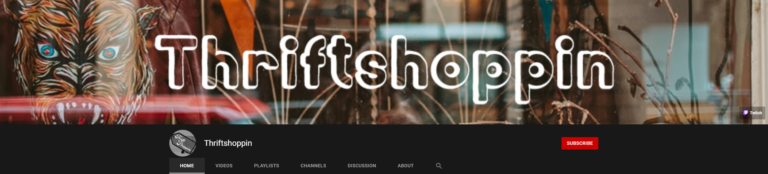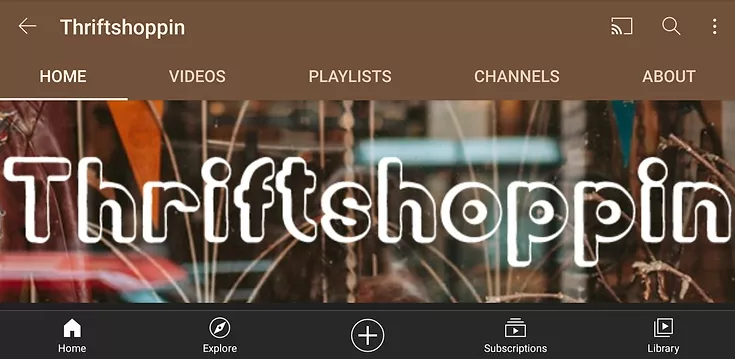Thrift Shoppin
Background/Context
In the beginning of July 2021, one of my friends wanted to try streaming gameplays of his video games on Twitch. He was able to get 50+ followers to become an affiliate, which means he can work on building his audience and online presence while making money off his streams.
At the time, he had a profile picture of an anime character. This worried him because he didn't know if this violated Twitch policy of copyright content now that he's making some money. Since he knew I was artistic, he reached out to me to see if I would be willing to create a new profile picture for him from scratch.
When I saw his message, I was excited to help and work on a profile picture with him.
Action
I worked on his profile picture for a couple of days so I could manage my time while not overworking myself too much. I tried to listen to what he wanted and made sure the picture was still to his linking every step of the way. He had a specific idea of his profile picture being his username on a price tag - something you would find when you're thrift shopping. I was able to bring his idea onto digital art beyond his expectations.
He was so impressed with what I came up with, he asked if I would be willing to make other digital art to help brand his online presence. He was asking for banners for his social media, and screens for his twitch channel. His main focus was building up his Twitch since he is a streamer and wanted to have the art for his streams.
This turned out to be a huge branding project for me where I was fortunate enough to create his profile picture and social media banners.
Profile Picture
I used Clip Studio paint to create the entire profile picture. I downloaded the fonts he thought was appropriate for the picture while I used vectors to create the price tag. I even added a shopping cart because you can't think of thrift shopping and not think of a shopping cart or a way to hold all the gems you'll find.

Twitch Banner
Thrift Shoppin also wanted me to create a banner for his social media. I created three (3) different banners for the social media platforms he included by using Clip Studio Paint for all 3 banners.
This is what his Twitch banner looks like. The first image is the original banner I made for him. I factored in space for the content that Twitch would put on top of the banner as depicted in the second picture. The video that is on top of the banner blocks part of the price tag in order to make it appear as if the price tag is attached to the video.

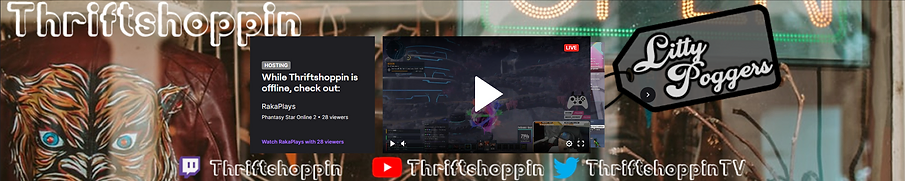
Twitter Banner
Similar to the Twitch slideshow, the first image is of the original Twitter banner I created, and the second is a screenshot of what his twitter page looks like with the new banner.


YouTube Banner
The YouTube shows different parts of the banner based on the device type. With that being said, I created the entire banner to be device friendly. As depicted in the second and third picture, YouTube shows different parts of banner on a desktop vs. a mobile device.
Due to the intricate design of how YouTube displays different sections of the banner based on the device, I went the simplest route and made sure that no matter the device, the username is displayed clearly. YouTube also has a "Links" section where it will link your social media for you and place it on the banner accordingly so Thrift Shoppin used that feature to guarantee display of his social media accounts.